Note
You can run this notebook interactively: , or view & download the original
on GitHub.
Running on a cluster¶
We’ll use a Dask cluster in the cloud—in this case, using Coiled—to use many machines to process the data in parallel. We can also run in the data center where the data is stored for better performance.
If you use Coiled (which is both easy to use, and currently free!), you can set software="gjoseph92/stackstac" to get a software environment where the latest version of stackstac is already installed.
[1]:
import coiled
import distributed
cluster = coiled.Cluster(
name="stackstac",
software="gjoseph92/stackstac",
backend_options={"region": "us-west-2"},
n_workers=8,
protocol="wss", # remove this line when not running on Binder
)
client = distributed.Client(cluster)
client
[1]:
Client
Client-da12cf68-5268-11ec-981e-acde48001122
| Connection method: Cluster object | Cluster type: coiled.Cluster |
| Dashboard: http://34.215.222.29:8787 |
Cluster Info
Cluster
stackstac
| Dashboard: http://34.215.222.29:8787 | Workers: 8 |
| Total threads: 16 | Total memory: 60.48 GiB |
Scheduler Info
Scheduler
Scheduler-65bab949-949c-4e55-b7f7-2fa5e756da95
| Comm: tls://10.6.2.77:8786 | Workers: 8 |
| Dashboard: http://10.6.2.77:8787/status | Total threads: 16 |
| Started: 4 minutes ago | Total memory: 60.48 GiB |
Workers
Worker: coiled-dask-gjosephf7-74122-worker-090a2503b2
| Comm: tls://10.6.24.58:38443 | Total threads: 2 |
| Dashboard: http://10.6.24.58:38801/status | Memory: 7.56 GiB |
| Nanny: tls://10.6.24.58:35857 | |
| Local directory: /dask-worker-space/worker-wmh92zsk | |
Worker: coiled-dask-gjosephf7-74122-worker-20842c8b93
| Comm: tls://10.6.27.156:33833 | Total threads: 2 |
| Dashboard: http://10.6.27.156:38299/status | Memory: 7.56 GiB |
| Nanny: tls://10.6.27.156:43747 | |
| Local directory: /dask-worker-space/worker-vuiu_9g9 | |
Worker: coiled-dask-gjosephf7-74122-worker-4484d1541c
| Comm: tls://10.6.28.159:44503 | Total threads: 2 |
| Dashboard: http://10.6.28.159:41353/status | Memory: 7.56 GiB |
| Nanny: tls://10.6.28.159:38563 | |
| Local directory: /dask-worker-space/worker-ciem2rg_ | |
Worker: coiled-dask-gjosephf7-74122-worker-4feec2f950
| Comm: tls://10.6.31.84:46093 | Total threads: 2 |
| Dashboard: http://10.6.31.84:33355/status | Memory: 7.56 GiB |
| Nanny: tls://10.6.31.84:36789 | |
| Local directory: /dask-worker-space/worker-bi26h0i0 | |
Worker: coiled-dask-gjosephf7-74122-worker-80191dde29
| Comm: tls://10.6.21.83:46525 | Total threads: 2 |
| Dashboard: http://10.6.21.83:42929/status | Memory: 7.56 GiB |
| Nanny: tls://10.6.21.83:39267 | |
| Local directory: /dask-worker-space/worker-gch3naij | |
Worker: coiled-dask-gjosephf7-74122-worker-e1c68b4040
| Comm: tls://10.6.17.113:46367 | Total threads: 2 |
| Dashboard: http://10.6.17.113:45695/status | Memory: 7.56 GiB |
| Nanny: tls://10.6.17.113:42107 | |
| Local directory: /dask-worker-space/worker-2oojvnpq | |
Worker: coiled-dask-gjosephf7-74122-worker-f47f156648
| Comm: tls://10.6.22.97:42089 | Total threads: 2 |
| Dashboard: http://10.6.22.97:34175/status | Memory: 7.56 GiB |
| Nanny: tls://10.6.22.97:41979 | |
| Local directory: /dask-worker-space/worker-igsrejpu | |
Worker: coiled-dask-gjosephf7-74122-worker-ffa37d735e
| Comm: tls://10.6.25.151:39127 | Total threads: 2 |
| Dashboard: http://10.6.25.151:39563/status | Memory: 7.56 GiB |
| Nanny: tls://10.6.25.151:39177 | |
| Local directory: /dask-worker-space/worker-4uik7thk | |
[2]:
import stackstac
import pystac_client
from rasterio.enums import Resampling
Search for a full year of Sentinel-2 data over Santa Fe, New Mexico.¶
We’ll look at 2019-2020.
[3]:
%%time
items = pystac_client.Client.open(
"https://earth-search.aws.element84.com/v0"
).search(
intersects=dict(type="Point", coordinates=[-106, 35.7]),
collections=["sentinel-s2-l2a-cogs"],
datetime="2019-01-01/2020-01-01",
limit=10_000,
).get_all_items()
len(items)
CPU times: user 156 ms, sys: 41.4 ms, total: 198 ms
Wall time: 5.11 s
[3]:
294
Set a coarser resolution to speed up the computation¶
We’ll have stackstac retrieve the data at 100m resolution, instead of its native 10m. Since the data is stored in Cloud-Optimized GeoTIFFs with internal overviews, fetching lower-resolution data is very efficient and requires processing an order of magnitude less data.
(Internally, stackstac is just telling rasterio/GDAL to build a VRT at this resolution. GDAL then automatically figures out which overview level to fetch data from.)
We also set bounds_latlon to just the area we want to look at (additionally, this drops any items that don’t intersect that bounding box), and set the resampling method to bilinear to produce a nicer-looking image.
[4]:
%%time
stack = stackstac.stack(
items,
resolution=100,
bounds_latlon=(-106.2, 35.6, -105.6, 36),
resampling=Resampling.bilinear
)
CPU times: user 214 ms, sys: 7.4 ms, total: 222 ms
Wall time: 231 ms
[5]:
stack
[5]:
<xarray.DataArray 'stackstac-d4c09e1ea603a35bfecbad52a5781090' (time: 294, band: 17, y: 450, x: 547)>
dask.array<fetch_raster_window, shape=(294, 17, 450, 547), dtype=float64, chunksize=(1, 1, 450, 547), chunktype=numpy.ndarray>
Coordinates:
* time (time) datetime64[ns] 2019-01-02T18:04:01 ......
id (time) <U24 'S2A_13SDV_20190102_0_L2A' ... 'S...
* band (band) <U8 'overview' 'visual' ... 'WVP' 'SCL'
* x (x) float64 3.913e+05 3.914e+05 ... 4.459e+05
* y (y) float64 3.985e+06 3.985e+06 ... 3.94e+06
created (time) <U24 '2020-09-23T19:20:47.956Z' ... '2...
sentinel:grid_square (time) <U2 'DV' 'CV' 'DV' ... 'CV' 'DV' 'CV'
eo:cloud_cover (time) float64 54.0 50.23 1.02 ... 0.5 0.14
sentinel:utm_zone int64 13
gsd (band) object 10 10 60 10 ... 20 None None None
sentinel:product_id (time) <U60 'S2A_MSIL2A_20190102T175731_N0211...
view:off_nadir int64 0
sentinel:valid_cloud_cover (time) bool True True True ... True True True
sentinel:sequence (time) <U1 '0' '0' '0' '0' ... '0' '0' '0' '0'
constellation <U10 'sentinel-2'
data_coverage (time) object 33.92 None 100 ... 100 100 42.39
platform (time) <U11 'sentinel-2a' ... 'sentinel-2b'
updated (time) <U24 '2020-09-23T19:20:47.956Z' ... '2...
proj:epsg int64 32613
instruments <U3 'msi'
sentinel:latitude_band <U1 'S'
sentinel:data_coverage (time) object 33.92 100 100 ... 100 100 42.39
title (band) <U31 'True color image' ... 'Scene Cla...
common_name (band) object None None 'coastal' ... None None
center_wavelength (band) object None None 0.4439 ... None None
full_width_half_max (band) object None None 0.027 ... None None None
epsg int64 32613
Attributes:
spec: RasterSpec(epsg=32613, bounds=(391300, 3939700, 446000, 3984...
crs: epsg:32613
transform: | 100.00, 0.00, 391300.00|\n| 0.00,-100.00, 3984700.00|\n| 0...
resolution: 100- time: 294
- band: 17
- y: 450
- x: 547
- dask.array<chunksize=(1, 1, 450, 547), meta=np.ndarray>
Array Chunk Bytes 9.17 GiB 1.88 MiB Shape (294, 17, 450, 547) (1, 1, 450, 547) Count 14995 Tasks 4998 Chunks Type float64 numpy.ndarray 294 1 547 450 17 - time(time)datetime64[ns]2019-01-02T18:04:01 ... 2019-12-...
array(['2019-01-02T18:04:01.000000000', '2019-01-02T18:04:05.000000000', '2019-01-04T17:54:09.000000000', ..., '2019-12-28T18:04:05.000000000', '2019-12-30T17:54:06.000000000', '2019-12-30T17:54:09.000000000'], dtype='datetime64[ns]') - id(time)<U24'S2A_13SDV_20190102_0_L2A' ... '...
array(['S2A_13SDV_20190102_0_L2A', 'S2A_13SCV_20190102_0_L2A', 'S2B_13SDV_20190104_0_L2A', 'S2B_13SCV_20190104_0_L2A', 'S2B_13SDV_20190107_0_L2A', 'S2B_13SCV_20190107_0_L2A', 'S2A_13SDV_20190109_0_L2A', 'S2A_13SCV_20190109_0_L2A', 'S2A_13SDV_20190112_0_L2A', 'S2A_13SCV_20190112_0_L2A', 'S2B_13SDV_20190114_0_L2A', 'S2B_13SCV_20190114_0_L2A', 'S2B_13SDV_20190117_0_L2A', 'S2B_13SCV_20190117_0_L2A', 'S2A_13SDV_20190119_0_L2A', 'S2A_13SCV_20190119_0_L2A', 'S2A_13SDV_20190122_0_L2A', 'S2A_13SCV_20190122_0_L2A', 'S2B_13SDV_20190124_0_L2A', 'S2B_13SCV_20190124_0_L2A', 'S2B_13SDV_20190127_0_L2A', 'S2B_13SCV_20190127_0_L2A', 'S2A_13SDV_20190129_0_L2A', 'S2A_13SCV_20190129_0_L2A', 'S2A_13SDV_20190201_0_L2A', 'S2A_13SCV_20190201_0_L2A', 'S2B_13SDV_20190203_0_L2A', 'S2B_13SCV_20190203_0_L2A', 'S2B_13SDV_20190206_0_L2A', 'S2B_13SCV_20190206_0_L2A', 'S2A_13SDV_20190208_0_L2A', 'S2A_13SCV_20190208_0_L2A', 'S2A_13SDV_20190211_0_L2A', 'S2A_13SCV_20190211_0_L2A', 'S2B_13SDV_20190213_0_L2A', 'S2B_13SCV_20190213_0_L2A', 'S2B_13SDV_20190216_0_L2A', 'S2B_13SCV_20190216_0_L2A', 'S2A_13SDV_20190218_0_L2A', 'S2A_13SCV_20190218_0_L2A', ... 'S2A_13SDV_20191115_0_L2A', 'S2A_13SCV_20191115_0_L2A', 'S2A_13SDV_20191118_0_L2A', 'S2A_13SCV_20191118_0_L2A', 'S2B_13SDV_20191120_0_L2A', 'S2B_13SCV_20191120_0_L2A', 'S2B_13SDV_20191123_0_L2A', 'S2B_13SCV_20191123_0_L2A', 'S2A_13SDV_20191125_0_L2A', 'S2A_13SCV_20191125_0_L2A', 'S2A_13SDV_20191128_0_L2A', 'S2A_13SCV_20191128_0_L2A', 'S2B_13SDV_20191130_0_L2A', 'S2B_13SCV_20191130_0_L2A', 'S2B_13SDV_20191203_0_L2A', 'S2B_13SCV_20191203_0_L2A', 'S2A_13SDV_20191205_0_L2A', 'S2A_13SCV_20191205_0_L2A', 'S2A_13SDV_20191208_0_L2A', 'S2A_13SCV_20191208_0_L2A', 'S2B_13SDV_20191210_0_L2A', 'S2B_13SCV_20191210_0_L2A', 'S2B_13SDV_20191213_0_L2A', 'S2B_13SCV_20191213_0_L2A', 'S2A_13SDV_20191215_0_L2A', 'S2A_13SCV_20191215_0_L2A', 'S2A_13SDV_20191218_0_L2A', 'S2A_13SCV_20191218_0_L2A', 'S2B_13SDV_20191220_0_L2A', 'S2B_13SCV_20191220_0_L2A', 'S2B_13SDV_20191223_0_L2A', 'S2B_13SCV_20191223_0_L2A', 'S2A_13SDV_20191225_0_L2A', 'S2A_13SCV_20191225_0_L2A', 'S2A_13SDV_20191228_0_L2A', 'S2A_13SCV_20191228_0_L2A', 'S2B_13SDV_20191230_0_L2A', 'S2B_13SCV_20191230_0_L2A'], dtype='<U24') - band(band)<U8'overview' 'visual' ... 'WVP' 'SCL'
array(['overview', 'visual', 'B01', 'B02', 'B03', 'B04', 'B05', 'B06', 'B07', 'B08', 'B8A', 'B09', 'B11', 'B12', 'AOT', 'WVP', 'SCL'], dtype='<U8') - x(x)float643.913e+05 3.914e+05 ... 4.459e+05
array([391300., 391400., 391500., ..., 445700., 445800., 445900.])
- y(y)float643.985e+06 3.985e+06 ... 3.94e+06
array([3984700., 3984600., 3984500., ..., 3940000., 3939900., 3939800.])
- created(time)<U24'2020-09-23T19:20:47.956Z' ... '...
array(['2020-09-23T19:20:47.956Z', '2020-08-29T22:49:58.271Z', '2020-09-30T04:29:25.703Z', '2020-08-28T15:51:16.696Z', '2020-08-28T15:47:21.917Z', '2020-09-30T00:57:19.775Z', '2020-08-28T22:41:28.482Z', '2020-08-28T15:54:37.441Z', '2020-08-28T22:25:47.607Z', '2020-08-28T22:20:34.703Z', '2020-08-28T22:41:33.408Z', '2020-08-28T16:02:39.206Z', '2020-08-29T01:39:49.008Z', '2020-09-21T03:41:08.809Z', '2020-08-28T22:36:44.237Z', '2020-08-28T15:46:04.505Z', '2020-08-28T18:14:43.585Z', '2020-09-20T06:17:23.277Z', '2020-09-23T18:01:56.477Z', '2020-09-21T02:53:08.266Z', '2020-08-28T22:20:58.662Z', '2020-08-28T22:27:49.824Z', '2020-08-28T22:37:36.088Z', '2020-09-23T21:59:09.711Z', '2020-08-29T22:44:09.569Z', '2020-08-28T22:22:28.814Z', '2020-08-29T22:52:33.361Z', '2020-08-28T16:01:00.663Z', '2020-08-28T22:33:52.096Z', '2020-09-25T06:56:05.174Z', '2020-09-21T03:43:28.681Z', '2020-08-28T15:52:25.407Z', '2020-09-05T19:32:20.939Z', '2020-08-28T22:37:56.081Z', '2020-08-28T22:41:36.103Z', '2020-08-28T17:59:47.438Z', '2020-09-23T23:14:40.777Z', '2020-09-30T04:07:01.355Z', '2020-08-28T22:28:24.927Z', '2020-09-05T21:07:20.323Z', ... '2020-08-23T09:32:30.129Z', '2020-09-23T08:31:47.754Z', '2020-08-23T09:56:16.429Z', '2020-08-23T09:44:55.984Z', '2020-08-23T10:19:11.765Z', '2020-09-25T01:34:43.155Z', '2020-08-23T09:51:19.874Z', '2020-09-05T08:43:42.293Z', '2020-08-23T10:07:14.122Z', '2020-09-05T07:18:33.301Z', '2020-08-23T09:42:04.153Z', '2020-08-23T10:10:08.896Z', '2020-08-23T09:37:33.712Z', '2020-08-23T10:15:36.482Z', '2020-08-23T11:54:03.391Z', '2020-09-20T09:49:13.884Z', '2020-09-30T02:11:04.018Z', '2020-08-23T09:26:36.711Z', '2020-08-23T16:14:41.389Z', '2020-09-21T08:04:29.332Z', '2020-08-24T01:51:23.045Z', '2020-08-23T09:41:30.566Z', '2020-08-23T09:46:13.378Z', '2020-08-23T10:12:12.715Z', '2020-09-23T21:57:49.930Z', '2020-09-23T21:00:27.707Z', '2020-08-23T09:47:51.325Z', '2020-08-23T09:40:18.987Z', '2020-08-23T09:37:22.832Z', '2020-08-23T16:14:07.097Z', '2020-09-30T03:57:53.486Z', '2020-09-20T06:48:26.400Z', '2020-08-23T10:09:49.754Z', '2020-08-23T09:41:55.824Z', '2020-08-23T09:45:54.571Z', '2020-09-21T12:58:16.531Z', '2020-09-23T22:02:28.983Z', '2020-09-23T20:40:56.213Z'], dtype='<U24') - sentinel:grid_square(time)<U2'DV' 'CV' 'DV' ... 'CV' 'DV' 'CV'
array(['DV', 'CV', 'DV', 'CV', 'DV', 'CV', 'DV', 'CV', 'DV', 'CV', 'DV', 'CV', 'DV', 'CV', 'DV', 'CV', 'DV', 'CV', 'DV', 'CV', 'DV', 'CV', 'DV', 'CV', 'DV', 'CV', 'DV', 'CV', 'DV', 'CV', 'DV', 'CV', 'DV', 'CV', 'DV', 'CV', 'DV', 'CV', 'DV', 'CV', 'CV', 'DV', 'DV', 'CV', 'DV', 'CV', 'CV', 'DV', 'DV', 'CV', 'DV', 'CV', 'CV', 'DV', 'DV', 'CV', 'DV', 'CV', 'CV', 'DV', 'CV', 'DV', 'DV', 'CV', 'DV', 'CV', 'DV', 'CV', 'DV', 'CV', 'DV', 'CV', 'DV', 'CV', 'CV', 'DV', 'DV', 'CV', 'DV', 'CV', 'DV', 'CV', 'CV', 'DV', 'DV', 'CV', 'DV', 'CV', 'DV', 'CV', 'DV', 'CV', 'DV', 'CV', 'DV', 'CV', 'DV', 'CV', 'DV', 'DV', 'CV', 'CV', 'DV', 'CV', 'DV', 'CV', 'DV', 'CV', 'DV', 'CV', 'DV', 'CV', 'DV', 'CV', 'DV', 'CV', 'DV', 'CV', 'DV', 'CV', 'DV', 'CV', 'DV', 'CV', 'DV', 'CV', 'DV', 'CV', 'DV', 'CV', 'DV', 'CV', 'DV', 'CV', 'DV', 'CV', 'DV', 'CV', 'DV', 'CV', 'DV', 'CV', 'DV', 'CV', 'DV', 'CV', 'DV', 'CV', 'DV', 'CV', 'DV', 'CV', 'DV', 'CV', 'DV', 'CV', 'DV', 'CV', 'DV', 'CV', 'DV', 'CV', 'DV', 'CV', 'DV', 'CV', 'DV', 'CV', 'DV', 'CV', 'DV', 'CV', 'DV', 'CV', 'DV', 'CV', 'DV', 'CV', 'DV', 'CV', 'DV', 'CV', 'DV', 'CV', 'DV', 'CV', 'DV', 'CV', 'DV', 'CV', 'DV', 'CV', 'DV', 'CV', 'DV', 'CV', 'DV', 'CV', 'DV', 'CV', 'DV', 'CV', 'DV', 'CV', 'DV', 'CV', 'DV', 'CV', 'DV', 'CV', 'DV', 'CV', 'DV', 'CV', 'DV', 'CV', 'DV', 'CV', 'DV', 'CV', 'DV', 'CV', 'DV', 'CV', 'DV', 'CV', 'DV', 'CV', 'DV', 'CV', 'DV', 'CV', 'DV', 'CV', 'DV', 'CV', 'DV', 'CV', 'DV', 'CV', 'DV', 'CV', 'DV', 'CV', 'DV', 'CV', 'DV', 'CV', 'DV', 'CV', 'DV', 'CV', 'DV', 'CV', 'DV', 'CV', 'DV', 'CV', 'DV', 'CV', 'DV', 'CV', 'DV', 'CV', 'DV', 'CV', 'DV', 'CV', 'DV', 'CV', 'DV', 'CV', 'DV', 'CV', 'DV', 'CV', 'DV', 'CV', 'DV', 'CV', 'DV', 'CV', 'DV', 'CV', 'DV', 'CV', 'DV', 'CV', 'DV', 'CV', 'DV', 'CV', 'DV', 'CV'], dtype='<U2') - eo:cloud_cover(time)float6454.0 50.23 1.02 ... 87.28 0.5 0.14
array([5.400e+01, 5.023e+01, 1.020e+00, 6.300e-01, 4.964e+01, 3.799e+01, 8.556e+01, 6.023e+01, 7.218e+01, 7.082e+01, 1.238e+01, 4.059e+01, 9.640e+00, 2.119e+01, 9.160e+00, 6.300e-01, 9.943e+01, 8.605e+01, 3.190e+00, 4.610e+00, 6.495e+01, 4.143e+01, 9.759e+01, 9.709e+01, 2.748e+01, 1.838e+01, 4.461e+01, 7.964e+01, 7.961e+01, 8.438e+01, 8.183e+01, 6.190e+01, 9.997e+01, 8.547e+01, 7.374e+01, 7.816e+01, 4.795e+01, 5.495e+01, 6.851e+01, 4.454e+01, 8.652e+01, 9.921e+01, 1.500e+00, 4.200e-01, 9.840e+00, 2.780e+01, 6.270e+01, 7.980e+01, 3.455e+01, 5.000e-01, 9.866e+01, 9.889e+01, 8.721e+01, 9.585e+01, 9.440e+01, 6.393e+01, 1.714e+01, 5.600e+00, 5.400e-01, 1.073e+01, 2.432e+01, 4.111e+01, 8.991e+01, 7.825e+01, 2.992e+01, 2.422e+01, 7.790e+00, 1.748e+01, 6.358e+01, 3.411e+01, 9.908e+01, 9.822e+01, 6.860e+00, 4.411e+01, 0.000e+00, 3.400e-01, 8.385e+01, 9.805e+01, 9.108e+01, 8.853e+01, 3.250e+00, 1.660e+00, 4.421e+01, 7.066e+01, 4.200e-01, 0.000e+00, 9.248e+01, 8.011e+01, 1.728e+01, 3.400e+00, 3.462e+01, 2.742e+01, 7.509e+01, 9.326e+01, 1.730e+00, 1.970e+00, 3.010e+00, 4.850e+00, 0.000e+00, 1.000e+02, 0.000e+00, 8.715e+01, 9.789e+01, 8.623e+01, 2.513e+01, 2.267e+01, 3.322e+01, 1.560e+00, 1.377e+01, 2.993e+01, 9.998e+01, 1.000e+02, 1.848e+01, 3.741e+01, 5.673e+01, 2.389e+01, 8.900e-01, 2.090e+01, 4.243e+01, 3.122e+01, ... 6.430e+00, 7.020e+00, 3.780e+00, 2.551e+01, 7.731e+01, 8.661e+01, 6.460e+00, 5.000e-02, 1.200e-01, 7.700e-01, 1.210e+01, 2.560e+00, 1.011e+01, 2.008e+01, 2.700e-01, 1.720e+00, 1.000e-02, 0.000e+00, 5.510e+00, 3.410e+00, 3.900e-01, 5.000e-01, 1.387e+01, 6.990e+00, 2.460e+00, 4.100e-01, 6.530e+00, 2.200e-01, 7.600e-01, 1.140e+00, 1.358e+01, 1.415e+01, 8.808e+01, 9.219e+01, 8.107e+01, 7.202e+01, 1.016e+01, 1.085e+01, 9.900e-01, 9.500e-01, 9.271e+01, 5.895e+01, 7.000e-02, 3.280e+00, 2.600e-01, 8.100e-01, 7.185e+01, 8.810e+01, 9.908e+01, 9.192e+01, 2.000e-01, 0.000e+00, 0.000e+00, 0.000e+00, 9.509e+01, 9.937e+01, 9.000e-02, 8.000e-02, 2.510e+00, 1.740e+00, 6.130e+00, 1.490e+00, 3.070e+00, 4.000e-01, 6.590e+01, 2.995e+01, 4.750e+00, 2.640e+00, 2.040e+00, 1.610e+00, 6.183e+01, 8.935e+01, 9.945e+01, 9.837e+01, 3.400e-01, 0.000e+00, 9.150e+00, 1.070e+01, 9.658e+01, 9.443e+01, 3.450e+00, 7.400e-01, 9.978e+01, 9.957e+01, 1.980e+01, 1.946e+01, 6.869e+01, 3.525e+01, 2.010e+00, 2.700e+00, 3.054e+01, 2.770e+00, 1.000e+02, 9.873e+01, 4.331e+01, 1.453e+01, 4.400e-01, 2.000e-02, 3.535e+01, 4.256e+01, 1.000e+02, 9.997e+01, 2.140e+00, 2.190e+00, 4.130e+01, 3.285e+01, 1.745e+01, 2.271e+01, 4.430e+01, 5.711e+01, 2.322e+01, 7.350e+00, 9.381e+01, 9.724e+01, 2.813e+01, 1.545e+01, 8.980e+01, 8.728e+01, 5.000e-01, 1.400e-01]) - sentinel:utm_zone()int6413
array(13)
- gsd(band)object10 10 60 10 ... 20 None None None
array([10, 10, 60, 10, 10, 10, 20, 20, 20, 10, 20, 60, 20, 20, None, None, None], dtype=object) - sentinel:product_id(time)<U60'S2A_MSIL2A_20190102T175731_N021...
array(['S2A_MSIL2A_20190102T175731_N0211_R141_T13SDV_20190102T203047', 'S2A_MSIL2A_20190102T175731_N0211_R141_T13SCV_20190102T203047', 'S2B_MSIL2A_20190104T174729_N0211_R098_T13SDV_20190104T214532', 'S2B_MSIL2A_20190104T174729_N0211_R098_T13SCV_20190104T214532', 'S2B_MSIL2A_20190107T175729_N0211_R141_T13SDV_20190107T201819', 'S2B_MSIL2A_20190107T175729_N0211_R141_T13SCV_20190107T201819', 'S2A_MSIL2A_20190109T174711_N0211_R098_T13SDV_20190109T220010', 'S2A_MSIL2A_20190109T174711_N0211_R098_T13SCV_20190109T220010', 'S2A_MSIL2A_20190112T175711_N0211_R141_T13SDV_20190112T202931', 'S2A_MSIL2A_20190112T175711_N0211_R141_T13SCV_20190112T202931', 'S2B_MSIL2A_20190114T174659_N0211_R098_T13SDV_20190114T202529', 'S2B_MSIL2A_20190114T174659_N0211_R098_T13SCV_20190114T202529', 'S2B_MSIL2A_20190117T175659_N0211_R141_T13SDV_20190117T214954', 'S2B_MSIL2A_20190117T175659_N0211_R141_T13SCV_20190117T214954', 'S2A_MSIL2A_20190119T174641_N0211_R098_T13SDV_20190119T220705', 'S2A_MSIL2A_20190119T174641_N0211_R098_T13SCV_20190119T220705', 'S2A_MSIL2A_20190122T175641_N0211_R141_T13SDV_20190122T202205', 'S2A_MSIL2A_20190122T175641_N0211_R141_T13SCV_20190122T202205', 'S2B_MSIL2A_20190124T174629_N0211_R098_T13SDV_20190124T214640', 'S2B_MSIL2A_20190124T174629_N0211_R098_T13SCV_20190124T214640', ... 'S2A_MSIL2A_20191208T175731_N0213_R141_T13SCV_20191208T202829', 'S2B_MSIL2A_20191210T174729_N0213_R098_T13SDV_20191210T202342', 'S2B_MSIL2A_20191210T174729_N0213_R098_T13SCV_20191210T202342', 'S2B_MSIL2A_20191213T175729_N0213_R141_T13SDV_20191213T202244', 'S2B_MSIL2A_20191213T175729_N0213_R141_T13SCV_20191213T202244', 'S2A_MSIL2A_20191215T174731_N0213_R098_T13SDV_20191215T220325', 'S2A_MSIL2A_20191215T174731_N0213_R098_T13SCV_20191215T220325', 'S2A_MSIL2A_20191218T175741_N0213_R141_T13SDV_20191218T202954', 'S2A_MSIL2A_20191218T175741_N0213_R141_T13SCV_20191218T202954', 'S2B_MSIL2A_20191220T174739_N0213_R098_T13SDV_20191220T202123', 'S2B_MSIL2A_20191220T174739_N0213_R098_T13SCV_20191220T202123', 'S2B_MSIL2A_20191223T175739_N0213_R141_T13SDV_20191223T201454', 'S2B_MSIL2A_20191223T175739_N0213_R141_T13SCV_20191223T201454', 'S2A_MSIL2A_20191225T174741_N0213_R098_T13SDV_20191225T220211', 'S2A_MSIL2A_20191225T174741_N0213_R098_T13SCV_20191225T220211', 'S2A_MSIL2A_20191228T175741_N0213_R141_T13SDV_20191228T202821', 'S2A_MSIL2A_20191228T175741_N0213_R141_T13SCV_20191228T202821', 'S2B_MSIL2A_20191230T174729_N0213_R098_T13SDV_20191230T202409', 'S2B_MSIL2A_20191230T174729_N0213_R098_T13SCV_20191230T202409'], dtype='<U60') - view:off_nadir()int640
array(0)
- sentinel:valid_cloud_cover(time)boolTrue True True ... True True True
array([ True, True, True, True, True, True, True, True, True, True, True, True, True, True, True, True, True, True, True, True, True, True, True, True, True, True, True, True, True, True, True, True, True, True, True, True, True, True, True, True, True, True, True, True, True, True, True, True, True, True, True, True, True, True, True, True, True, True, True, True, True, True, True, True, True, True, True, True, True, True, True, True, True, True, True, True, True, True, True, True, True, True, True, True, True, True, True, True, True, True, True, True, True, True, True, True, True, True, False, True, False, True, True, True, True, True, True, True, True, True, True, True, True, True, True, True, True, True, True, True, True, True, True, True, True, True, True, True, True, True, True, True, True, True, True, True, True, True, True, True, True, True, True, True, True, True, True, True, True, True, True, True, True, True, True, True, True, True, True, True, True, True, True, True, True, True, True, True, True, True, True, True, True, True, True, True, True, True, True, True, True, True, True, True, True, True, True, True, True, True, True, True, True, True, True, True, True, True, True, True, True, True, True, True, True, True, True, True, True, True, True, True, True, True, True, True, True, True, True, True, True, True, True, True, True, True, True, True, True, True, True, True, True, True, True, True, True, True, True, True, True, True, True, True, True, True, True, True, True, True, True, True, True, True, True, True, True, True, True, True, True, True, True, True, True, True, True, True, True, True, True, True, True, True, True, True, True, True, True, True, True, True, True, True, True, True, True, True, True, True, True, True, True, True]) - sentinel:sequence(time)<U1'0' '0' '0' '0' ... '0' '0' '0' '0'
array(['0', '0', '0', '0', '0', '0', '0', '0', '0', '0', '0', '0', '0', '0', '0', '0', '0', '0', '0', '0', '0', '0', '0', '0', '0', '0', '0', '0', '0', '0', '0', '0', '0', '0', '0', '0', '0', '0', '0', '0', '0', '0', '0', '0', '0', '0', '0', '0', '0', '0', '0', '0', '0', '0', '0', '0', '0', '0', '0', '0', '0', '0', '0', '0', '0', '0', '0', '0', '0', '0', '0', '0', '0', '0', '0', '0', '0', '0', '0', '0', '0', '0', '0', '0', '0', '0', '0', '0', '0', '0', '0', '0', '0', '0', '0', '0', '0', '0', '1', '0', '1', '0', '0', '0', '0', '0', '0', '0', '0', '0', '0', '0', '0', '0', '0', '0', '0', '0', '0', '0', '0', '0', '0', '0', '0', '0', '0', '0', '0', '0', '0', '0', '0', '0', '0', '0', '0', '0', '0', '0', '0', '0', '0', '0', '0', '0', '0', '0', '0', '0', '0', '0', '0', '0', '0', '0', '0', '0', '0', '0', '0', '0', '0', '0', '0', '0', '0', '0', '1', '1', '0', '0', '1', '1', '0', '0', '0', '0', '0', '0', '0', '0', '0', '0', '0', '0', '0', '0', '0', '0', '0', '0', '0', '0', '0', '0', '0', '0', '0', '0', '0', '0', '0', '0', '0', '0', '0', '0', '0', '0', '0', '0', '0', '0', '0', '0', '0', '0', '0', '0', '0', '0', '0', '0', '0', '0', '0', '0', '0', '0', '0', '0', '0', '0', '0', '0', '0', '0', '0', '0', '0', '0', '0', '0', '0', '0', '0', '0', '0', '0', '0', '0', '0', '0', '0', '0', '0', '0', '0', '0', '0', '0', '0', '0', '0', '0', '0', '0', '0', '0', '0', '0', '0', '0', '0', '0', '0', '0', '0', '0', '0', '0', '0', '0', '0', '0', '0', '0', '0', '0', '0', '0', '0', '0'], dtype='<U1') - constellation()<U10'sentinel-2'
array('sentinel-2', dtype='<U10') - data_coverage(time)object33.92 None 100 ... 100 100 42.39
array([33.92, None, 100, None, None, 93.58, None, None, None, None, None, None, None, 100, None, None, None, 62.04, 100, 43.06, None, None, None, 42.82, None, None, None, None, None, 100, 100, None, 33.57, None, None, None, 33.86, 100, None, 42.65, None, None, None, 100, None, 42.6, None, 33.91, 100, None, 33.93, None, None, None, None, 100, None, None, None, None, None, None, None, None, None, None, None, None, 100, None, None, 100, None, None, None, None, 100, None, None, 100, None, None, None, 33.28, None, 42.87, None, None, 100, None, 32.89, None, 100, 42.79, 33.38, None, 100, None, None, None, None, None, None, None, None, 100, 100, 43.59, None, None, 100, 42.52, None, None, None, None, None, 100, 100, None, 34.05, None, 100, None, None, 100, None, 42.11, None, None, 100, None, None, None, 100, None, None, None, 100, None, None, None, None, 42.9, None, 100, None, 43.41, None, 100, 100, None, None, None, None, None, 32.78, None, None, None, None, 100, 100, None, 32.77, None, 56.06, None, 61.48, 34.48, 32.79, 100, None, 42.14, None, 100, 100, 43.4, 32.8, None, 100, None, None, 100, 100, 43.3, None, None, 100, None, None, None, 100, 43.2, 32.99, None, 100, 42.97, None, None, None, None, 33, 100, None, None, 33.7, None, None, None, 33.54, None, None, 42.08, None, None, None, None, None, None, None, None, None, 100, None, None, 33, None, None, None, None, None, 100, 43.31, 32.75, 100, 100, None, None, 100, None, 43.37, 32.81, 100, None, None, 33.52, None, None, 43.48, None, None, None, None, None, 100, None, 43.28, None, None, None, 42.48, None, 100, None, 42.99, None, None, None, None, None, 100, None, None, None, 100, None, None, None, None, 100, 42.16, None, None, None, None, 34.2, 100, None, None, None, 100, 100, 42.39], dtype=object) - platform(time)<U11'sentinel-2a' ... 'sentinel-2b'
array(['sentinel-2a', 'sentinel-2a', 'sentinel-2b', 'sentinel-2b', 'sentinel-2b', 'sentinel-2b', 'sentinel-2a', 'sentinel-2a', 'sentinel-2a', 'sentinel-2a', 'sentinel-2b', 'sentinel-2b', 'sentinel-2b', 'sentinel-2b', 'sentinel-2a', 'sentinel-2a', 'sentinel-2a', 'sentinel-2a', 'sentinel-2b', 'sentinel-2b', 'sentinel-2b', 'sentinel-2b', 'sentinel-2a', 'sentinel-2a', 'sentinel-2a', 'sentinel-2a', 'sentinel-2b', 'sentinel-2b', 'sentinel-2b', 'sentinel-2b', 'sentinel-2a', 'sentinel-2a', 'sentinel-2a', 'sentinel-2a', 'sentinel-2b', 'sentinel-2b', 'sentinel-2b', 'sentinel-2b', 'sentinel-2a', 'sentinel-2a', 'sentinel-2a', 'sentinel-2a', 'sentinel-2b', 'sentinel-2b', 'sentinel-2a', 'sentinel-2a', 'sentinel-2a', 'sentinel-2a', 'sentinel-2b', 'sentinel-2b', 'sentinel-2b', 'sentinel-2b', 'sentinel-2a', 'sentinel-2a', 'sentinel-2a', 'sentinel-2a', 'sentinel-2b', 'sentinel-2b', 'sentinel-2b', 'sentinel-2b', 'sentinel-2a', 'sentinel-2a', 'sentinel-2a', 'sentinel-2a', 'sentinel-2b', 'sentinel-2b', 'sentinel-2b', 'sentinel-2b', 'sentinel-2a', 'sentinel-2a', 'sentinel-2a', 'sentinel-2a', 'sentinel-2b', 'sentinel-2b', 'sentinel-2b', 'sentinel-2b', 'sentinel-2a', 'sentinel-2a', 'sentinel-2a', 'sentinel-2a', ... 'sentinel-2a', 'sentinel-2a', 'sentinel-2a', 'sentinel-2a', 'sentinel-2b', 'sentinel-2b', 'sentinel-2b', 'sentinel-2b', 'sentinel-2a', 'sentinel-2a', 'sentinel-2a', 'sentinel-2a', 'sentinel-2b', 'sentinel-2b', 'sentinel-2b', 'sentinel-2b', 'sentinel-2a', 'sentinel-2a', 'sentinel-2a', 'sentinel-2a', 'sentinel-2b', 'sentinel-2b', 'sentinel-2b', 'sentinel-2b', 'sentinel-2a', 'sentinel-2a', 'sentinel-2a', 'sentinel-2a', 'sentinel-2b', 'sentinel-2b', 'sentinel-2b', 'sentinel-2b', 'sentinel-2a', 'sentinel-2a', 'sentinel-2a', 'sentinel-2a', 'sentinel-2b', 'sentinel-2b', 'sentinel-2b', 'sentinel-2b', 'sentinel-2a', 'sentinel-2a', 'sentinel-2a', 'sentinel-2a', 'sentinel-2b', 'sentinel-2b', 'sentinel-2b', 'sentinel-2b', 'sentinel-2a', 'sentinel-2a', 'sentinel-2a', 'sentinel-2a', 'sentinel-2b', 'sentinel-2b', 'sentinel-2b', 'sentinel-2b', 'sentinel-2a', 'sentinel-2a', 'sentinel-2a', 'sentinel-2a', 'sentinel-2b', 'sentinel-2b', 'sentinel-2b', 'sentinel-2b', 'sentinel-2a', 'sentinel-2a', 'sentinel-2a', 'sentinel-2a', 'sentinel-2b', 'sentinel-2b', 'sentinel-2b', 'sentinel-2b', 'sentinel-2a', 'sentinel-2a', 'sentinel-2a', 'sentinel-2a', 'sentinel-2b', 'sentinel-2b'], dtype='<U11') - updated(time)<U24'2020-09-23T19:20:47.956Z' ... '...
array(['2020-09-23T19:20:47.956Z', '2020-08-29T22:49:58.271Z', '2020-09-30T04:29:25.703Z', '2020-08-28T15:51:16.696Z', '2020-08-28T15:47:21.917Z', '2020-09-30T00:57:19.775Z', '2020-08-28T22:41:28.482Z', '2020-08-28T15:54:37.441Z', '2020-08-28T22:25:47.607Z', '2020-08-28T22:20:34.703Z', '2020-08-28T22:41:33.408Z', '2020-08-28T16:02:39.206Z', '2020-08-29T01:39:49.008Z', '2020-09-21T03:41:08.809Z', '2020-08-28T22:36:44.237Z', '2020-08-28T15:46:04.505Z', '2020-08-28T18:14:43.585Z', '2020-09-20T06:17:23.277Z', '2020-09-23T18:01:56.477Z', '2020-09-21T02:53:08.266Z', '2020-08-28T22:20:58.662Z', '2020-08-28T22:27:49.824Z', '2020-08-28T22:37:36.088Z', '2020-09-23T21:59:09.711Z', '2020-08-29T22:44:09.569Z', '2020-08-28T22:22:28.814Z', '2020-08-29T22:52:33.361Z', '2020-08-28T16:01:00.663Z', '2020-08-28T22:33:52.096Z', '2020-09-25T06:56:05.174Z', '2020-09-21T03:43:28.681Z', '2020-08-28T15:52:25.407Z', '2020-09-05T19:32:20.939Z', '2020-08-28T22:37:56.081Z', '2020-08-28T22:41:36.103Z', '2020-08-28T17:59:47.438Z', '2020-09-23T23:14:40.777Z', '2020-09-30T04:07:01.355Z', '2020-08-28T22:28:24.927Z', '2020-09-05T21:07:20.323Z', ... '2020-08-23T09:32:30.129Z', '2020-09-23T08:31:47.754Z', '2020-08-23T09:56:16.429Z', '2020-08-23T09:44:55.984Z', '2020-08-23T10:19:11.765Z', '2020-09-25T01:34:43.155Z', '2020-08-23T09:51:19.874Z', '2020-09-05T08:43:42.293Z', '2020-08-23T10:07:14.122Z', '2020-09-05T07:18:33.301Z', '2020-08-23T09:42:04.153Z', '2020-08-23T10:10:08.896Z', '2020-08-23T09:37:33.712Z', '2020-08-23T10:15:36.482Z', '2020-08-23T11:54:03.391Z', '2020-09-20T09:49:13.884Z', '2020-09-30T02:11:04.018Z', '2020-08-23T09:26:36.711Z', '2020-08-23T16:14:41.389Z', '2020-09-21T08:04:29.332Z', '2020-08-24T01:51:23.045Z', '2020-08-23T09:41:30.566Z', '2020-08-23T09:46:13.378Z', '2020-08-23T10:12:12.715Z', '2020-09-23T21:57:49.930Z', '2020-09-23T21:00:27.707Z', '2020-08-23T09:47:51.325Z', '2020-08-23T09:40:18.987Z', '2020-08-23T09:37:22.832Z', '2020-08-23T16:14:07.097Z', '2020-09-30T03:57:53.486Z', '2020-09-20T06:48:26.400Z', '2020-08-23T10:09:49.754Z', '2020-08-23T09:41:55.824Z', '2020-08-23T09:45:54.571Z', '2020-09-21T12:58:16.531Z', '2020-09-23T22:02:28.983Z', '2020-09-23T20:40:56.213Z'], dtype='<U24') - proj:epsg()int6432613
array(32613)
- instruments()<U3'msi'
array('msi', dtype='<U3') - sentinel:latitude_band()<U1'S'
array('S', dtype='<U1') - sentinel:data_coverage(time)object33.92 100 100 ... 100 100 42.39
array([33.92, 100, 100, 42.87, 23.52, 93.58, 100, 42.72, 33.6, 100, 100, 43.03, 33.65, 100, 100, 42.67, 28.63, 62.04, 100, 43.06, 33.56, 100, 100, 42.82, 33.66, 100, 100, 42.86, 33.66, 100, 100, 42.82, 33.57, 100, 100, 42.85, 33.86, 100, 100, 42.65, 100, 33.68, 33.92, 100, 100, 42.6, 100, 33.91, 100, 42.49, 33.93, 100, 41.95, 100, 34.4, 100, 100, 42.05, 100, 34.4, 42.22, 100, 34.05, 100, 100, 42.55, 33.94, 100, 100, 42.52, 33.84, 100, 100, 42.85, 100, 33.55, 100, 42.77, 33.62, 100, 100, 43.2, 100, 33.28, 100, 42.87, 33.47, 100, 100, 43.55, 32.89, 100, 100, 42.79, 33.38, 100, 100, 43.57, 32.62, 32.62, 100, 100, 100, 42.78, 33.45, 100, 100, 43.59, 32.77, 100, 100, 42.52, 33.62, 100, 100, 43.6, 32.85, 100, 100, 42.22, 34.05, 100, 100, 43.27, 33.09, 100, 100, 42.11, 33.92, 100, 100, 42.86, 33.31, 100, 100, 42.56, 33.46, 100, 100, 43.28, 32.97, 100, 100, 42.9, 33.18, 100, 100, 43.41, 32.81, 100, 100, 43.18, 32.94, 100, 100, 43.46, 32.78, 100, 100, 43.31, 32.81, 100, 100, 43.52, 32.77, 100, 56.06, None, 61.48, 34.48, 32.79, 100, 84.07, 42.14, 32.86, 100, 100, 43.4, 32.8, 100, 100, 43.34, 33, 100, 100, 43.3, None, 97.18, 100, 43.23, 33.14, 100, 100, 43.2, 32.99, 100, 100, 42.97, 33.42, 100, 100, 43.12, 33, 100, 100, 42.69, 33.7, 100, 100, 42.52, 33.54, 100, 100, 42.08, 34.12, 100, 100, 42.76, 33.32, 100, 100, 42.32, 33.9, 100, 89.68, 43.07, 33, 100, 100, 42.5, 33.8, 100, 100, 43.31, 32.75, 100, 100, 42.75, 33.61, 100, 100, 43.37, 32.81, 100, 100, 42.76, 33.52, 100, 100, 43.48, 32.82, 100, 100, 42.59, 33.76, 100, 100, 43.28, 32.94, 100, 100, 42.48, 33.98, 100, 100, 42.99, 33.28, 100, 100, 42.2, 34.23, 100, 100, 42.74, 33.73, 100, 100, 42.4, 34.25, 100, 100, 42.16, 34.46, 100, 100, 42.28, 34.2, 100, 100, 41.64, 34.31, 100, 100, 42.39], dtype=object) - title(band)<U31'True color image' ... 'Scene Cl...
array(['True color image', 'True color image', 'Band 1 (coastal)', 'Band 2 (blue)', 'Band 3 (green)', 'Band 4 (red)', 'Band 5', 'Band 6', 'Band 7', 'Band 8 (nir)', 'Band 8A', 'Band 9', 'Band 11 (swir16)', 'Band 12 (swir22)', 'Aerosol Optical Thickness (AOT)', 'Water Vapour (WVP)', 'Scene Classification Map (SCL)'], dtype='<U31') - common_name(band)objectNone None 'coastal' ... None None
array([None, None, 'coastal', 'blue', 'green', 'red', None, None, None, 'nir', None, None, 'swir16', 'swir22', None, None, None], dtype=object) - center_wavelength(band)objectNone None 0.4439 ... None None None
array([None, None, 0.4439, 0.4966, 0.56, 0.6645, 0.7039, 0.7402, 0.7825, 0.8351, 0.8648, 0.945, 1.6137, 2.22024, None, None, None], dtype=object) - full_width_half_max(band)objectNone None 0.027 ... None None None
array([None, None, 0.027, 0.098, 0.045, 0.038, 0.019, 0.018, 0.028, 0.145, 0.033, 0.026, 0.143, 0.242, None, None, None], dtype=object) - epsg()int6432613
array(32613)
- spec :
- RasterSpec(epsg=32613, bounds=(391300, 3939700, 446000, 3984700), resolutions_xy=(100, 100))
- crs :
- epsg:32613
- transform :
- | 100.00, 0.00, 391300.00| | 0.00,-100.00, 3984700.00| | 0.00, 0.00, 1.00|
- resolution :
- 100
For comparison, this is how much data we’d be processing if we’d used full 10m resolution:
[6]:
import dask
dask.utils.format_bytes(stackstac.stack(items).nbytes)
[6]:
'8.38 TiB'
Prepare monthly RGB composites¶
Now, use standard xarray methods to select out the red, green, and blue bands, then make monthly median composites.
[7]:
rgb = stack.sel(band=["B04", "B03", "B02"])
monthly_rgb = rgb.resample(time="MS").median(dim="time")
monthly_rgb
[7]:
<xarray.DataArray 'stackstac-d4c09e1ea603a35bfecbad52a5781090' (time: 12, band: 3, y: 450, x: 547)>
dask.array<stack, shape=(12, 3, 450, 547), dtype=float64, chunksize=(1, 2, 450, 547), chunktype=numpy.ndarray>
Coordinates:
* time (time) datetime64[ns] 2019-01-01 ... 2019-12-01
* band (band) <U8 'B04' 'B03' 'B02'
* x (x) float64 3.913e+05 3.914e+05 ... 4.459e+05
* y (y) float64 3.985e+06 3.985e+06 ... 3.94e+06
sentinel:utm_zone int64 13
gsd (band) object 10 10 10
view:off_nadir int64 0
constellation <U10 'sentinel-2'
proj:epsg int64 32613
instruments <U3 'msi'
sentinel:latitude_band <U1 'S'
title (band) <U31 'Band 4 (red)' ... 'Band 2 (blue)'
common_name (band) object 'red' 'green' 'blue'
center_wavelength (band) object 0.6645 0.56 0.4966
full_width_half_max (band) object 0.038 0.045 0.098
epsg int64 32613- time: 12
- band: 3
- y: 450
- x: 547
- dask.array<chunksize=(1, 2, 450, 547), meta=np.ndarray>
Array Chunk Bytes 67.61 MiB 3.76 MiB Shape (12, 3, 450, 547) (1, 2, 450, 547) Count 16833 Tasks 24 Chunks Type float64 numpy.ndarray 12 1 547 450 3 - time(time)datetime64[ns]2019-01-01 ... 2019-12-01
array(['2019-01-01T00:00:00.000000000', '2019-02-01T00:00:00.000000000', '2019-03-01T00:00:00.000000000', '2019-04-01T00:00:00.000000000', '2019-05-01T00:00:00.000000000', '2019-06-01T00:00:00.000000000', '2019-07-01T00:00:00.000000000', '2019-08-01T00:00:00.000000000', '2019-09-01T00:00:00.000000000', '2019-10-01T00:00:00.000000000', '2019-11-01T00:00:00.000000000', '2019-12-01T00:00:00.000000000'], dtype='datetime64[ns]') - band(band)<U8'B04' 'B03' 'B02'
array(['B04', 'B03', 'B02'], dtype='<U8')
- x(x)float643.913e+05 3.914e+05 ... 4.459e+05
array([391300., 391400., 391500., ..., 445700., 445800., 445900.])
- y(y)float643.985e+06 3.985e+06 ... 3.94e+06
array([3984700., 3984600., 3984500., ..., 3940000., 3939900., 3939800.])
- sentinel:utm_zone()int6413
array(13)
- gsd(band)object10 10 10
array([10, 10, 10], dtype=object)
- view:off_nadir()int640
array(0)
- constellation()<U10'sentinel-2'
array('sentinel-2', dtype='<U10') - proj:epsg()int6432613
array(32613)
- instruments()<U3'msi'
array('msi', dtype='<U3') - sentinel:latitude_band()<U1'S'
array('S', dtype='<U1') - title(band)<U31'Band 4 (red)' ... 'Band 2 (blue)'
array(['Band 4 (red)', 'Band 3 (green)', 'Band 2 (blue)'], dtype='<U31')
- common_name(band)object'red' 'green' 'blue'
array(['red', 'green', 'blue'], dtype=object)
- center_wavelength(band)object0.6645 0.56 0.4966
array([0.6645, 0.56, 0.4966], dtype=object)
- full_width_half_max(band)object0.038 0.045 0.098
array([0.038, 0.045, 0.098], dtype=object)
- epsg()int6432613
array(32613)
Compute in parallel on the cluster¶
[8]:
client.wait_for_workers(8)
[9]:
%time rgb_ = monthly_rgb.compute()
CPU times: user 1.85 s, sys: 475 ms, total: 2.33 s
Wall time: 1min 59s
Using 8 Coiled workers (2 CPU, 8 GiB memory each), we processed the ~10 GB of data into median composites in a couple minutes.
Go to the dashboard at https://cloud.coiled.io to watch the computation in progress.
[10]:
rgb_.plot.imshow(row="time", rgb="band", robust=True, size=6);
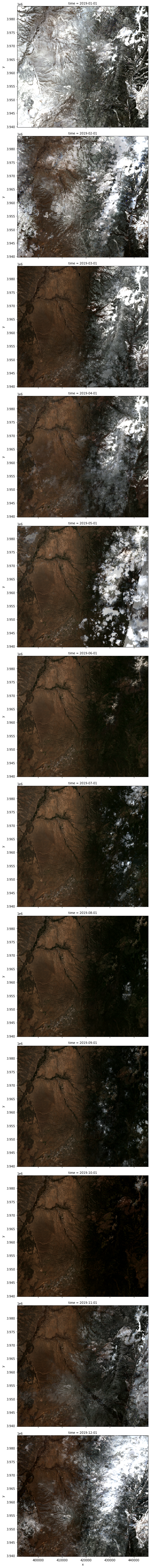
According to the Coiled dashboard, this cost about 74 cents. Was this picture worth 74 cents to you?